For many years, Microsoft has been steering users towards its subscription-based Office 365 service, but the tech giant has recognized a pressing demand for a standalone version of its popular productivity suite. This week, Microsoft has answered that call with the launch of Office 2024, aimed specifically at consumers and small businesses who prefer a one-time purchase over monthly or annual subscriptions. This strategic move not only reflects an understanding of evolving user preferences but also an acknowledgment of the diverse environments in which people work.
What’s New in Office 2024
Office 2024 arrives with a robust array of applications, including Word, Excel, PowerPoint, OneNote, and Outlook. These staple tools have received numerous enhancements that mirror features introduced to Microsoft 365 subscribers in recent years. This release marks the first standalone version since Office 2021, and it is evident that Microsoft has poured significant effort into refining and modernizing its core functionalities.
The visual appeal of Office 2024 has been upgraded to align with Microsoft’s Fluent Design System, a design principle that emphasizes a seamless and intuitive user interface. Such aesthetic enhancements mimic the visual updates seen in Windows 11, creating a cohesive experience for users across platforms.
Perhaps one of the most commendable aspects of Office 2024 is its strong commitment to accessibility. Microsoft has implemented features that help users identify potential accessibility pitfalls in their documents, presentations, and emails. This proactive approach is crucial in fostering an inclusive environment, as it ensures that individuals with disabilities can engage with content more effectively. By prioritizing accessibility, Office 2024 sets a standard for what modern productivity tools should embody.
Key Application Enhancements
When it comes to the individual applications within Office 2024, notable upgrades have emerged. Excel, for instance, is now equipped with powerful new functionalities that allow users to manipulate text and arrays more efficiently. The addition of the IMAGE function, which enables users to import pictures directly from the web, signifies a move towards integrated and dynamic content creation.
PowerPoint has also received a facelift, most prominently through the introduction of the “Cameo” feature, enabling the incorporation of live camera feeds into presentations. This feature not only enhances viewer engagement but also allows for real-time interaction during presentations. Other updates include an advanced recording studio feature, which provides users with tools for adding narration and managing animations.
In Outlook, improvements made to search functionality will enhance users’ ability to locate critical messages, attachments, and calendar items quickly. The new scheduling options—like automatically shortening meetings—appear tailored to meet the demands of today’s fast-paced work environment.
Streamlined Experience and Compatibility
Office 2024 also introduces a smoother experience for Mac users, who now have the option to customize swipe gestures in Outlook. Additionally, the integration of features that allow for easy image insertion from mobile devices reinforces Microsoft’s commitment to versatility in cross-device functionality.
The suite supports version 1.4 of the OpenDocument Format (ODF), expanding its compatibility and usability across different platforms. Moreover, Word and PowerPoint now offer innovative features like reacting to comments, which promote collaborative efforts within document editing workflows.
In the event of a system crash, Word 2024’s recovery feature ensures that users will have peace of mind, as it automatically restores their previous session—an invaluable tool for anyone who has ever experienced unexpected disruptions while working.
Office 2024 is vying for attention not only with its features but also with its pricing structure. The Office Home 2024 edition is priced at $149.99, comprising the essential applications for personal use. For business-centric features, such as Outlook, consumers will need to invest in the Office Home and Business 2024 edition, which is priced higher at $249.99. This pricing strategy highlights Microsoft’s recognition of different user needs and budget constraints, aiming to provide options for myriad users.
The introduction of Office 2024 marks a significant step for Microsoft in catering to a segment of users who prefer a non-subscription model. With its array of updates, accessibility features, and thoughtful enhancements, Office 2024 is poised to attract a wide range of users seeking a reliable, traditional office suite. Whether one’s focus lies in personal or professional productivity, Office 2024 seems prepared to meet those demands while offering a modern touch.

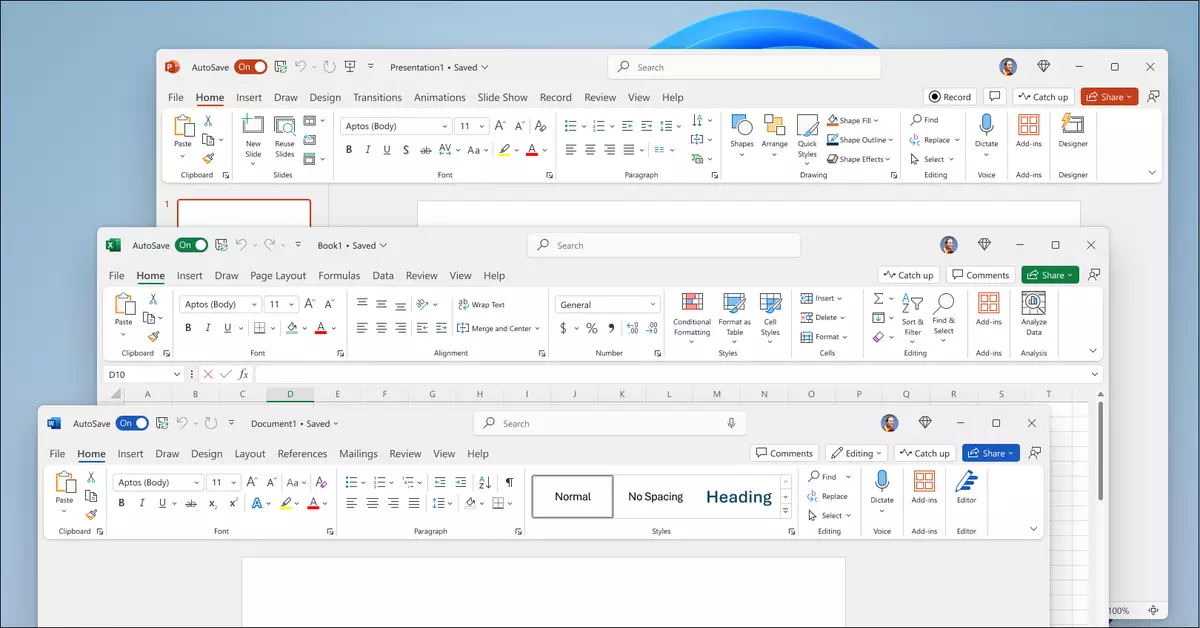
Leave a Reply