Google Photos is waving goodbye to the traditional library tab and welcoming a brand new feature called Collections. This update is aimed at enhancing user experience by making it easier than ever to find and organize your content. Collections will consolidate all your albums in one convenient location, including private albums, shared albums, people and pets folders, documents, and places.
In addition to the introduction of Collections, Google Photos has revamped the search tab. The previous image tiles have been replaced with a list of suggested options like Screenshots, Selfies, and Menus. This new design is intended to streamline the search process and provide users with more tailored and relevant suggestions.
The Collections view is currently being rolled out to all Android and iOS users of Google Photos. However, it may take a few weeks for the update to reach all devices. Once you have access to the Collections tab, you can easily switch between different views such as “All,” “Shared with me,” and “My albums.” The top of the tab will display folders for “Favorites” and “Trash,” while the remaining tiles will rotate based on your most frequent activities.
Google has listened to user feedback and made some adjustments to the Collections view. Locked Folders will no longer be suggested at the top, addressing concerns about their placement. The Utilities folder is being eliminated, but the features within it are simply being relocated for easier access. For instance, the option to create a Locked Folder can now be found at the bottom of Collections.
With the new update, features like importing images, creating albums, collages, and highlight videos are more accessible. Simply tap the “+” symbol to access these tools. Functions like freeing up device space and managing photo frames now require users to tap their Google Photos account profile, offering a more streamlined approach to accessing key features.
Google Photos’ new Collections feature represents a significant step towards improving user experience and organization. By consolidating albums, introducing a redesigned search tab, and enhancing user control and access to features, Google is making it easier than ever for users to manage and enjoy their photo collections. This update is a testament to Google’s commitment to constantly evolving and refining its products to better serve its users.

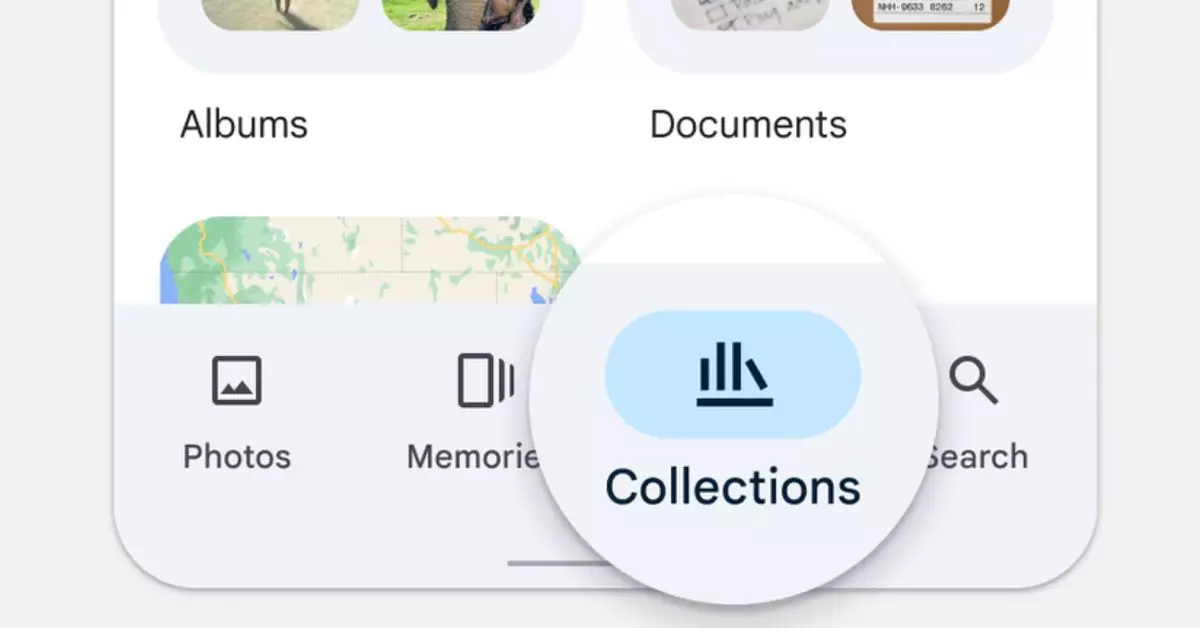
Leave a Reply