Asus has recently announced its plan to support Microsoft’s new Dynamic Lighting feature for Windows 11. This feature will give users the ability to control a motherboard’s RGB lighting without the need for a separate app. The support for Dynamic Lighting will be available for both AMD 600 and Intel 700 series motherboards from Asus.
Microsoft introduced Dynamic Lighting to Windows 11 in September, marking the first time native RGB lighting controls have been integrated into the operating system. This feature allows users to control RGB lights through the open HID LampArray standard. Several manufacturers, including Acer, HP, HyperX, Logitech, Razer, and Twinkly, have partnered with Microsoft to support Dynamic Lighting.
To enable Dynamic Lighting support on Asus’ latest motherboards, users will need to update their BIOS. Asus has started testing new beta BIOS updates for both AMD and Intel boards, with the final versions expected to be released in the coming weeks. While a beta version is currently available on Asus’ forums, users are advised to proceed with caution and be prepared to restore an older BIOS version if any bugs are encountered.
Once the Asus motherboard is updated to support Dynamic Lighting, users can manage the brightness, colors, and effects of the RGB lighting directly in the Settings section of Windows 11. While the current lighting controls may be basic, they eliminate the need for Asus’ Armory Crate tool and third-party RGB controller software like OpenRGB, unless additional functionality is required.
Specifically for Intel Z790 boards, the beta BIOS updates include a microcode update that aims to address some of Intel’s game crashing issues. This update will provide users with a more stable gaming experience on their Intel-based systems.
Asus’ decision to support Microsoft’s Dynamic Lighting feature in Windows 11 will make it easier for users to customize their RGB lighting without the need for additional software. By updating their motherboard’s BIOS, Asus users can take advantage of the native RGB controls within Windows, enhancing their overall user experience.

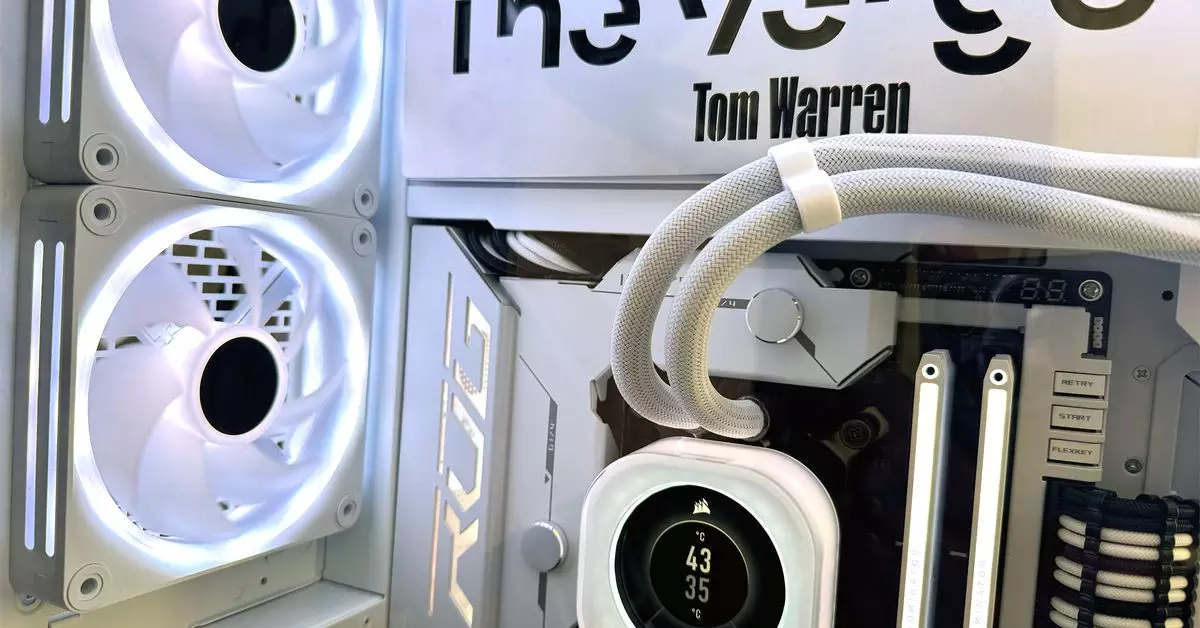
Leave a Reply