Reading lengthy articles online can be a daunting task, especially with the distractions of ads, pop-ups, and media that bombard most websites. Fortunately, there are several ways to enhance your reading experience and focus on the content that matters. From browser reading modes to dedicated apps, you can easily create a more pleasant and distraction-free environment for reading.
One common method to improve your online reading experience is by using bookmarking apps like Pocket. These apps provide a seamless way to save and access longer content for later reading. Additionally, dedicated reading devices such as Kindle offer an excellent distraction-free reading experience, similar to what you would get with physical books.
Another effective way to enhance your online reading experience is by utilizing the built-in reading modes in popular browsers. These reading modes aim to replicate the experience of reading on dedicated reading devices like Kindle or Kobo. By activating the reading mode, you can enjoy a clutter-free reading environment that is easy on the eyes and focused on the content.
Desktop Reading Modes for Popular Browsers
Most popular browsers like Google Chrome, Apple Safari, Microsoft Edge, and Mozilla Firefox include a reading mode feature for desktop users. Activating the reading mode in these browsers can significantly improve your online reading experience by removing distractions and enhancing the readability of the content.
Google Chrome, despite being a popular browser, lags behind others in terms of reading mode functionality. The reading mode in Chrome is available as a side panel, which may not be as user-friendly as other browsers. However, by following simple steps, you can access the reading mode and customize the text to your preference.
Android also supports a reading mode feature that works across the platform, allowing users to enjoy a distraction-free reading experience on their phones. While the setup process may be a bit more complex, enabling the reading mode can make it easier to read content on your Android device.
Safari offers a reading mode feature that is easily accessible with a dedicated icon on the toolbar. While Safari’s reading mode may not have the same level of functionality as other browsers, it provides a simple and clutter-free reading experience for users. On iOS devices, Safari offers the same reading mode features to enhance the reading experience on mobile.
Microsoft Edge and Mozilla Firefox both offer reading mode features that closely resemble each other. By clicking on a dedicated icon, users can activate the reading mode, which takes over the entire screen for distraction-free reading. While the customization options may vary, both browsers provide a seamless reading experience for users.
If the built-in reading modes in browsers do not meet your preferences, you can explore third-party add-ons like Tranquility Reader. These add-ons offer additional customization options for fonts, colors, and offline reading, allowing you to tailor your reading experience to your liking.
By utilizing bookmarking apps, reading devices, and browser reading modes, you can significantly enhance your online reading experience. Whether you prefer a distraction-free environment or personalized customization options, there are various tools available to make your reading experience more enjoyable and engaging. Experiment with different methods and find what works best for you to create a seamless and immersive online reading experience.

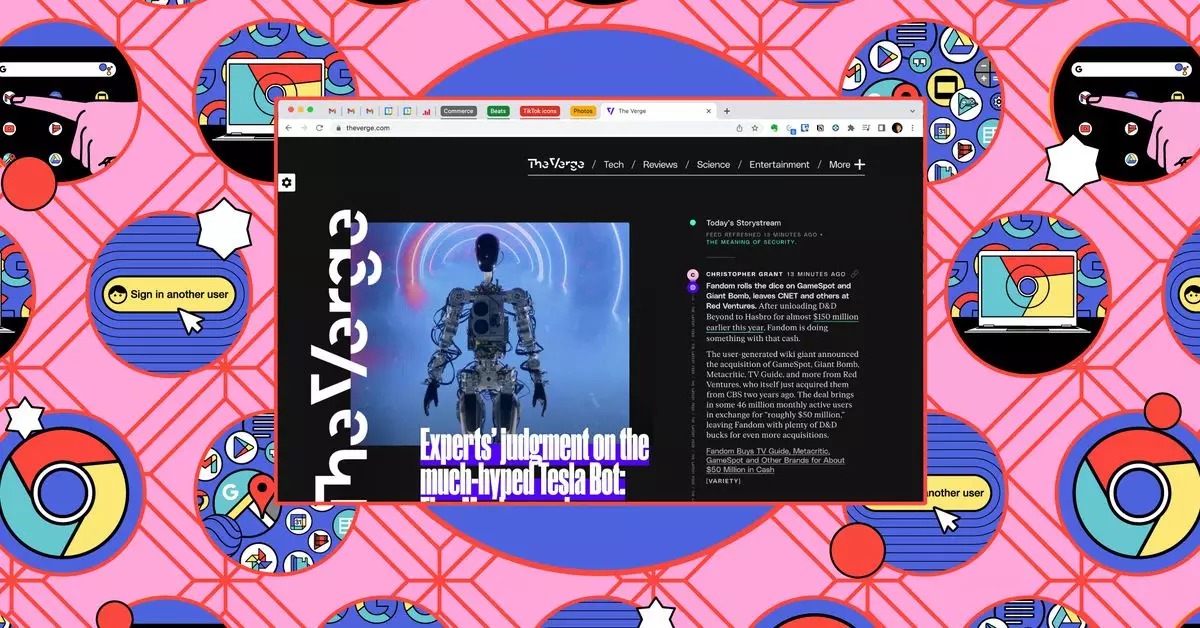
Leave a Reply